



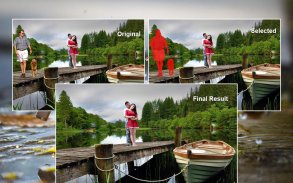

Remove Unwanted Content(background) Touch Retouch

Mô tả của Remove Unwanted Content(background) Touch Retouch
Sometimes our perfect shots may hold unwanted object that may spoil our picture. Unwanted object removal auto touch eraser is the app that allows you to remove unwanted portion of photo with one click in your smart phone screen. Clean your photo by removing unwanted people, object, lines from photo or any unnecessary content(cloth) with touch retouch photo editor. Easy remove object from picture. Using this app you can erase watermark, erase any object, remove date stamp, remove text on photo, remove logo wire or sticker from photo, clean blemishes from your selfies, remove pimples from images and much more. Also you can add stickers and emoji’s to your favourite photo. It’s all free to use to edit photo on finger tips. Using your finger select the brush or lasso tool to mark snap heal, remove unwanted picture, stamp, date or clone object that you want to erase from your picture which will select them in red, then simply hit the go button and see the magic. You’re done and final result with clean edges appear that can be saved or share on social media.
Touch Retouch eraser has the best tools to make your photo awesome by removing unwanted content, all magical tools you need to efficiently remove unwanted content or object from your perfect photos. You can use these tools to select and then automatically remove unwanted details from your photo or you can use clone tool to manually copy details from one part of the image to another. Auto Touch unwanted cloth removal is the best eraser app for photos to make your beautiful images by cutting the photo from one image, removing defects or duplicate objects by using the clone stamp tool. Eliminates distraction from photos with the auto touch eraser object removal tool. It is some type of cloth removal that can be used to remove extra portion of clothes on your pictures to make them more beautiful.
How to Work?
* Load image from gallery or camera and mark unwanted object(cloth) to vanish. With Blemish Remover pimples and skin blemishes can be removed with one touch.
* Eliminate distractions from photos with object removal tool, use brush or lasso tool to select the object to be removed and tap go button to proceed the action.
* Write text on photo with multiple font effects.
* Remove watermark, date stamp or extra object to create custom quality photos.
* Use clone stamp tool to copy details of one portion of image to another.
* Use eraser to wipe out what has been cloned.
Touch Retouch Unwanted Object Remover Features:
* Easy to use object eraser
* Remove pimples and skin blemishes
* Erase date stamp, watermark, wires or power lines
* Photo editor remove useless content
* Use brush & lasso tool to remove unwanted object
* Set scale ration with setting option
* Eraser to erase clone object
* Remove unwanted text
* Add text on photo
* Set eraser estimate size, hardness or dullness as required
* Erase surface breaks and scratches
? You can undo, redo object if you want
? Remove unwanted cloth
? Remove wanted cloth
? Remove unwanted background images.
? Delete object, people or wires from photo
? Clear with Go button
? Easy to use and understandable
? Remove pimples from pictures
Use touch retouch eraser to remove unwanted content from photos. Set your line thickness for better performance, remove text from photo, remove watermark, date stamp, logo, sticker, pimples or skin blemishes from photo. Perfect remove from photo. Add sticker to your image, blur image background, copy one portion to another and remove useless content to make your photo more beautiful and stunning.
Download & Enjoy!
Thank You…!!!

























